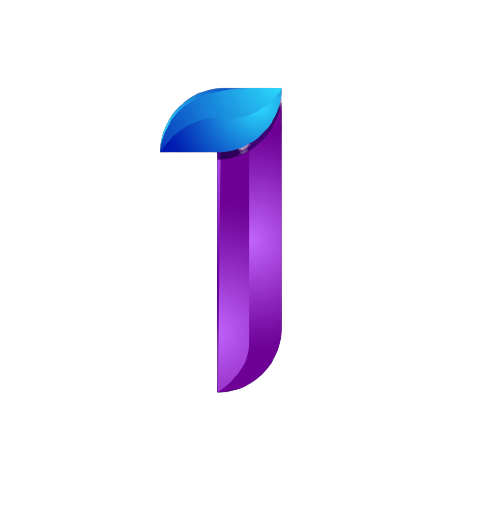How to MOTD in server properties
Login to your Panel
At your Panel server controls, go to File Managers Tab
And locate server.properties file then click it
You will be able to see the contents of your server.properties file
Inside of the server.properties, look for motd=
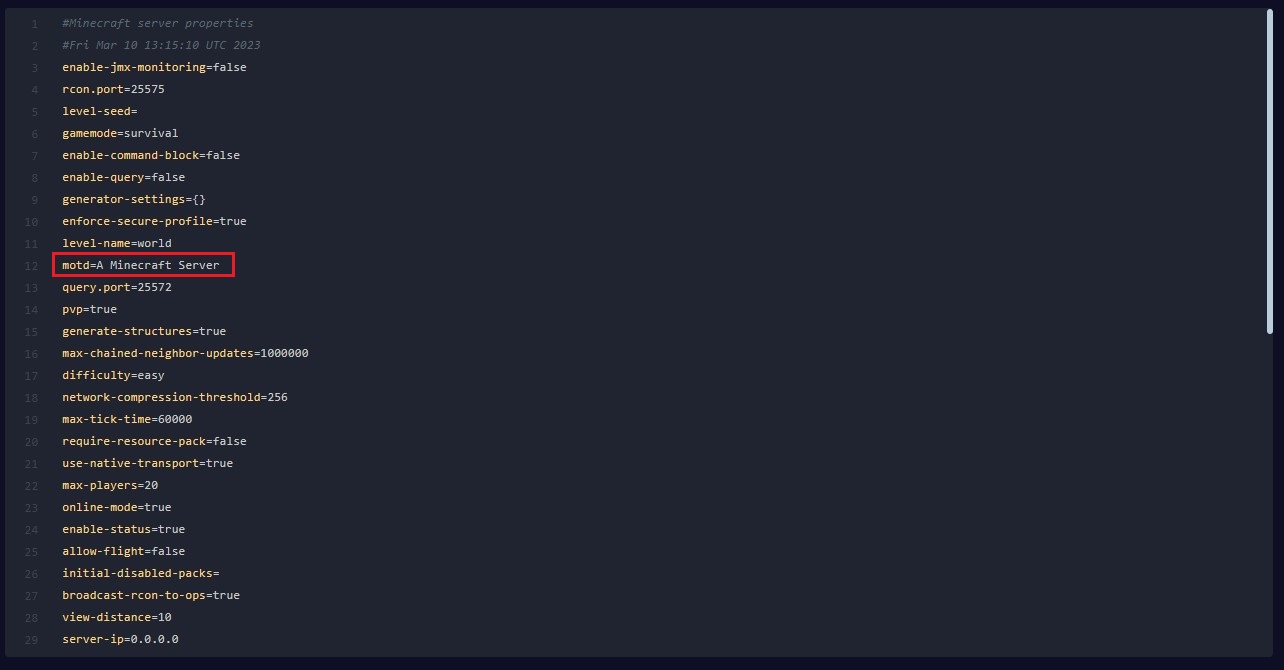
And change your motd to what you desired motd for your server.
For example: This is my MOTD of my server
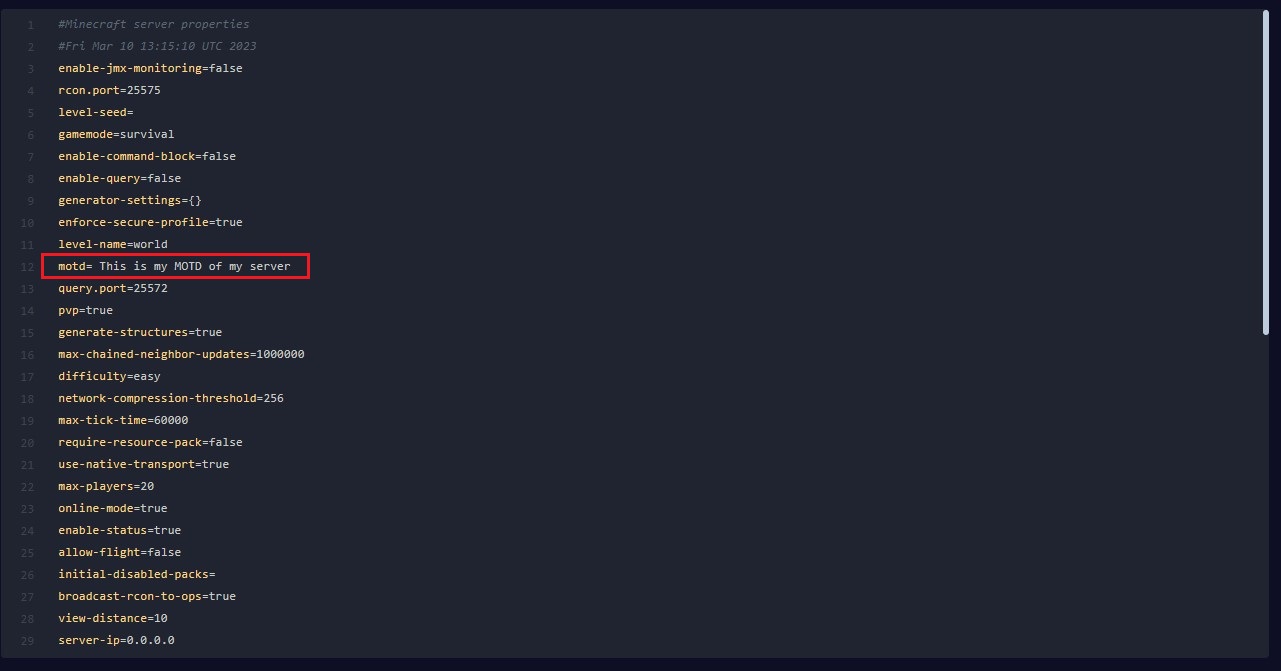
Then Save Content and Restart your server
You will be able to see your MOTD at your minecraft server list
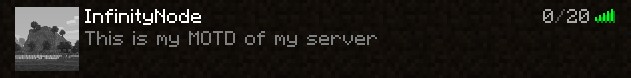
If you want to color your motd, there are color code to use to color your motd
| MOTD color codes | Color name/description | MOTD color codes | Color name/description |
|---|---|---|---|
| \u00A74 | Dark Red | \u00A75 | Dark Purple |
| \u00A7c | Red | \u00A7f | White |
| \u00A76 | Gold | \u00A77 | Gray |
| \u00A7e | Yellow | \u00A78 | Drak Gray |
| \u00A72 | Dark Green | \u00A70 | Black |
| \u00A7a | Green | \u00A7r | Reset color to default |
| \u00A7b | Aqua | \u00A7l | Bold |
| \u00A73 | Drak Aqua | \u00A7o | Italic |
| \u00A71 | Dark Blue | \u00A7n | Underline |
| \u00A79 | Blue | \u00A7m | Strike |
| \u00A7d | Light Purple | \u00A7k | Random text |
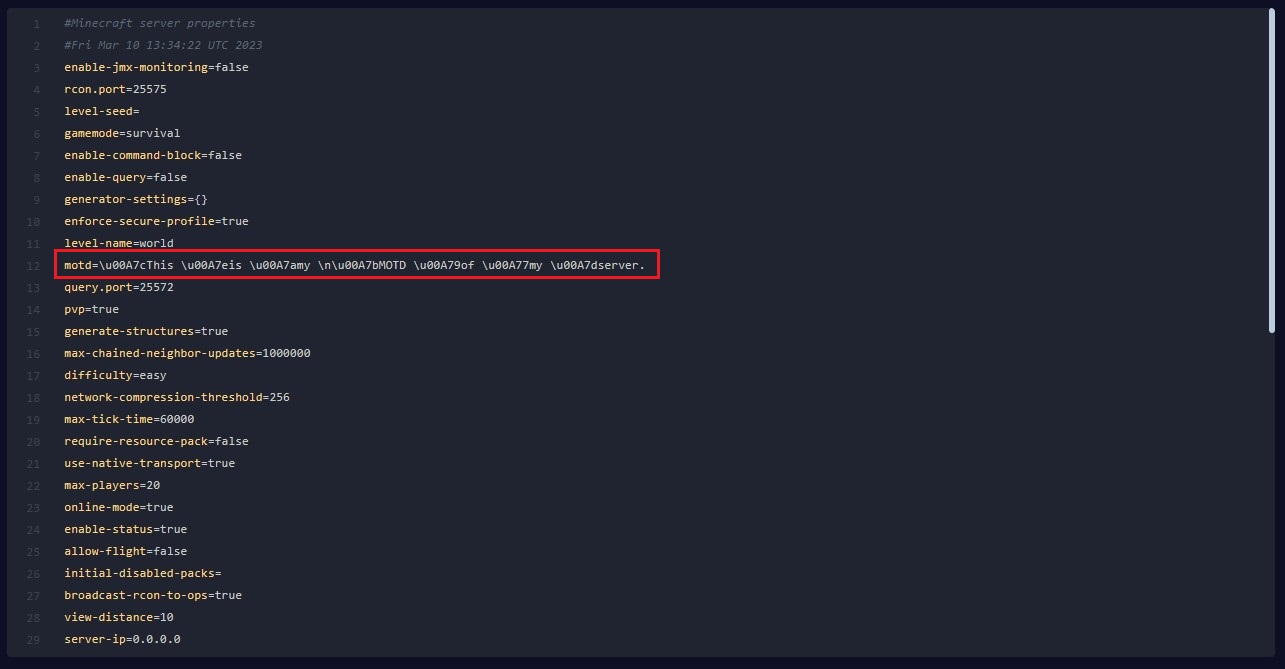
Then Save Content and Restart your server.
The result will be this.