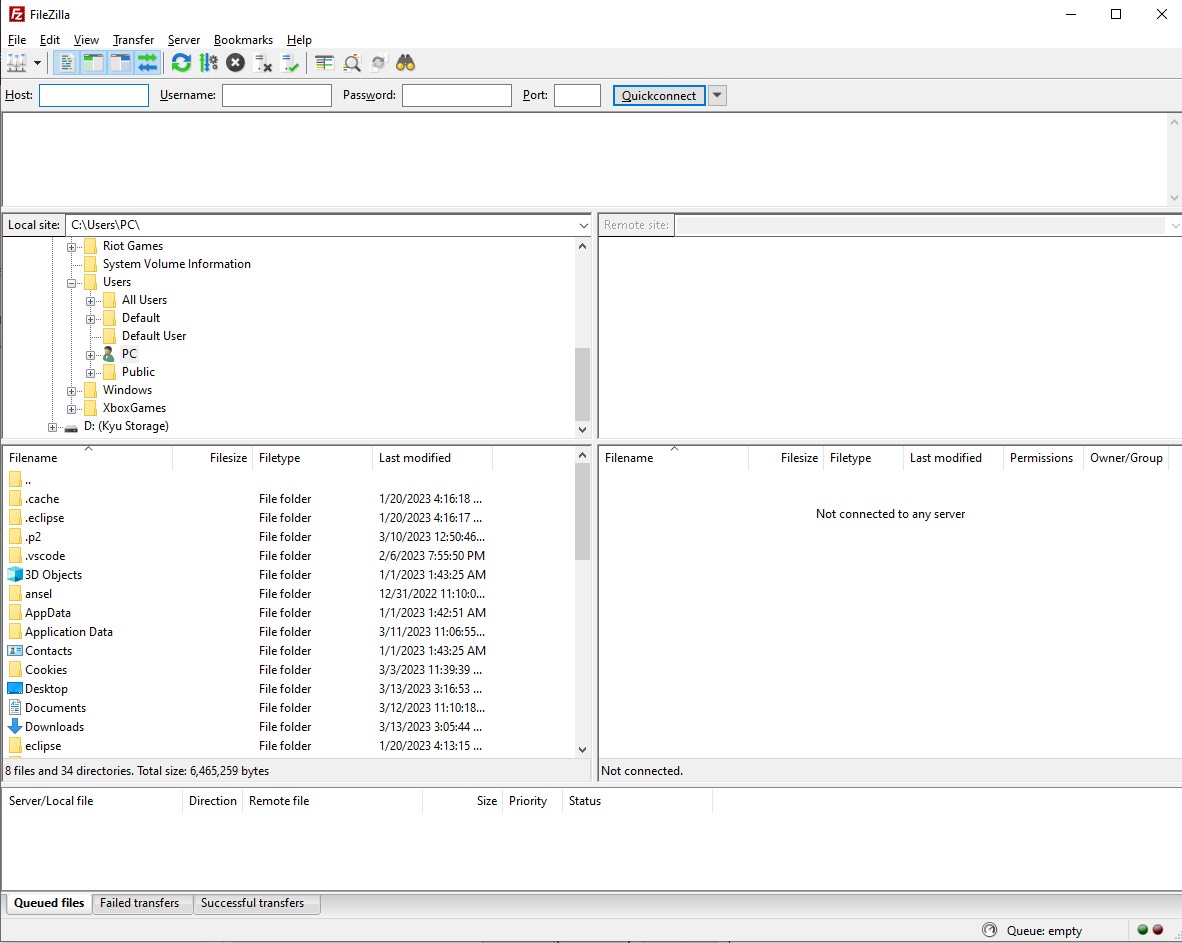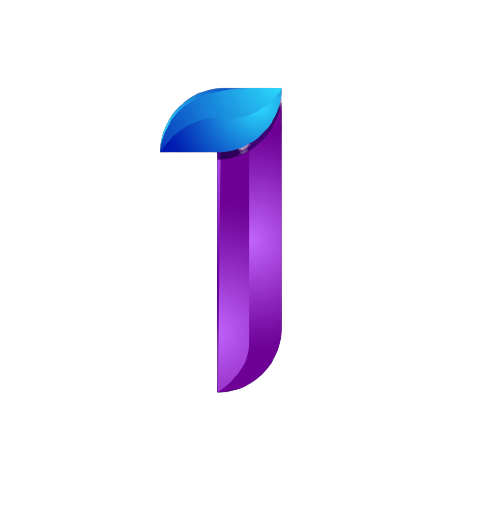How to download/setup SFTP
Go to browser, any browser
Then search for FileZilla
Open the FilzeZilla website < click to download
Then Download FileZilla Client
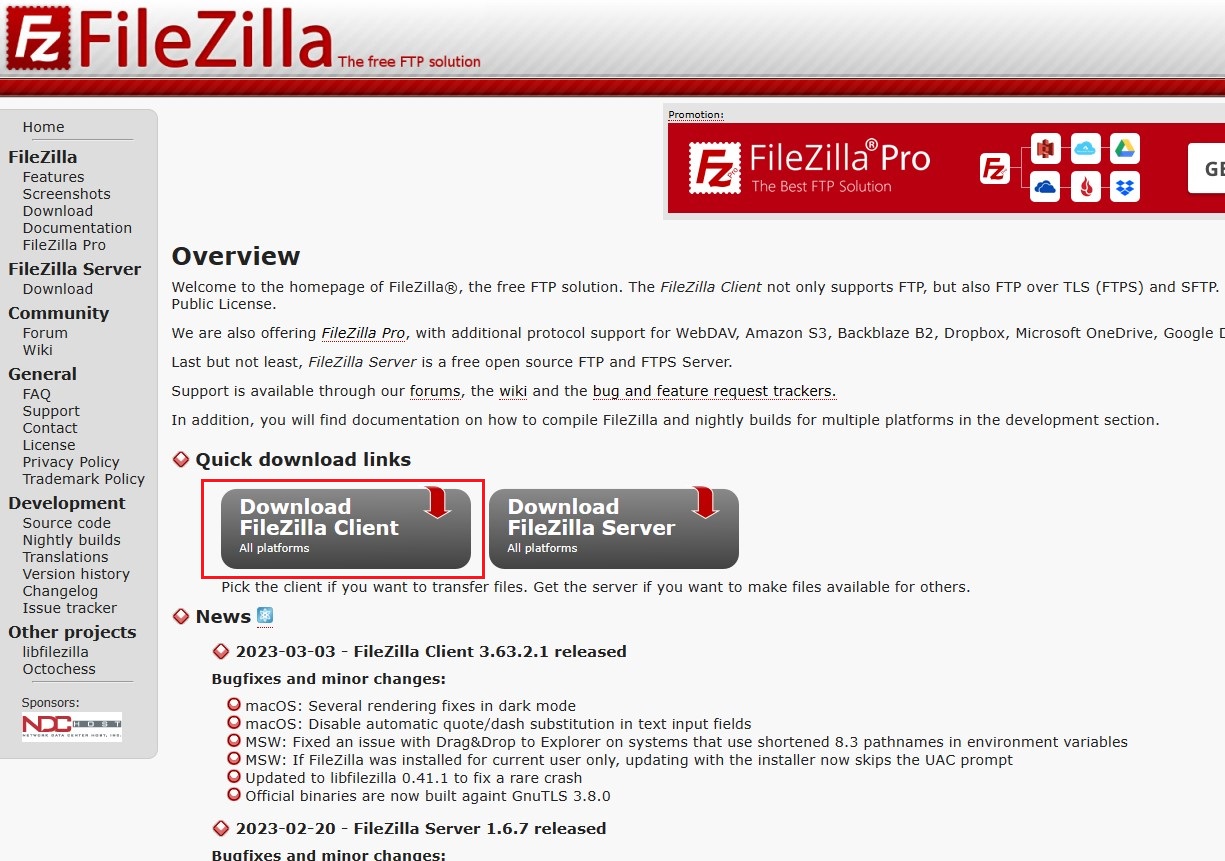
Select edition FileZilla only
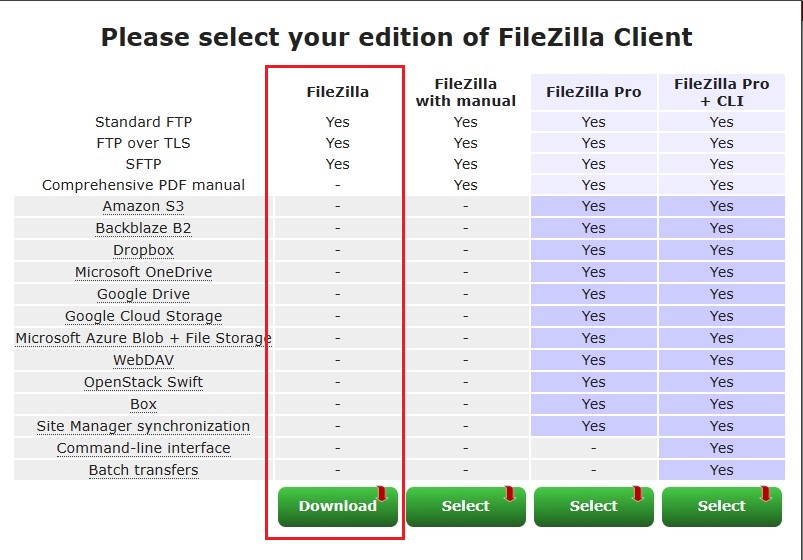
After you download
Run the FileZilla setup.exe to install the client
Click I agree
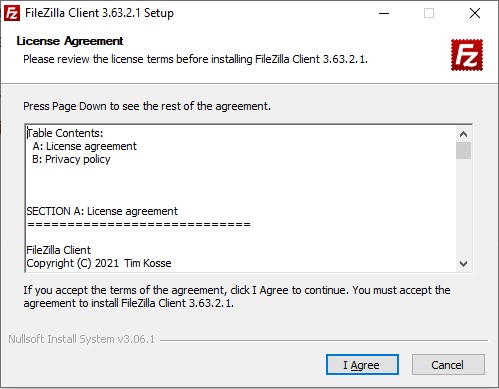
Then decline if showing for optional offer of avast, you don't need it, and next
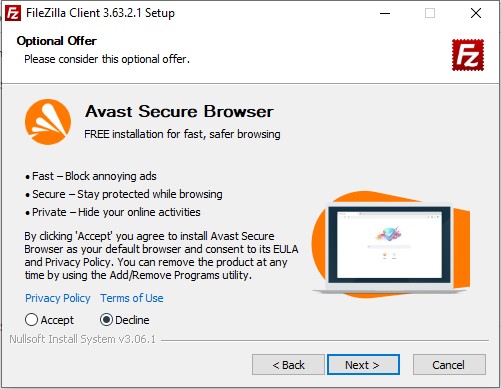
Then select Only for me, and next
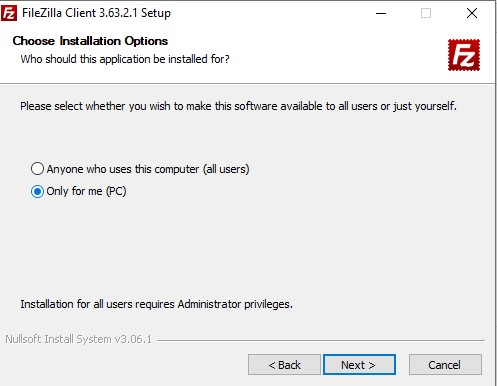
Check also for Desktop Icon, and next,
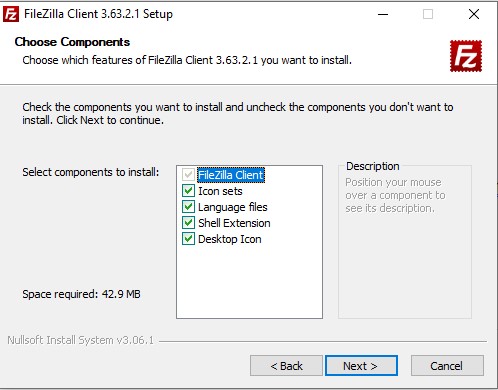
And next
Then Install
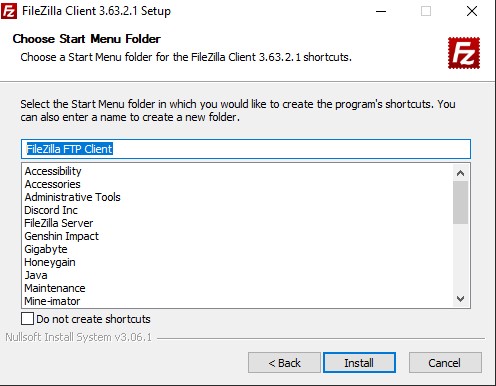
Then Finish
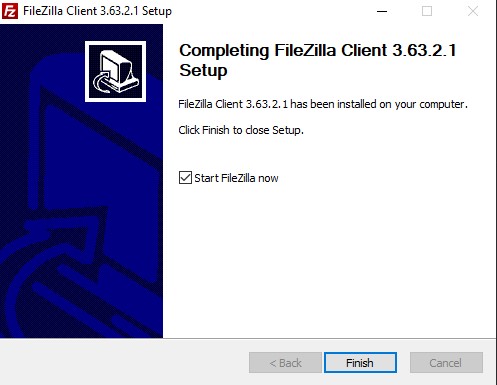
You now have a FileZilla Client