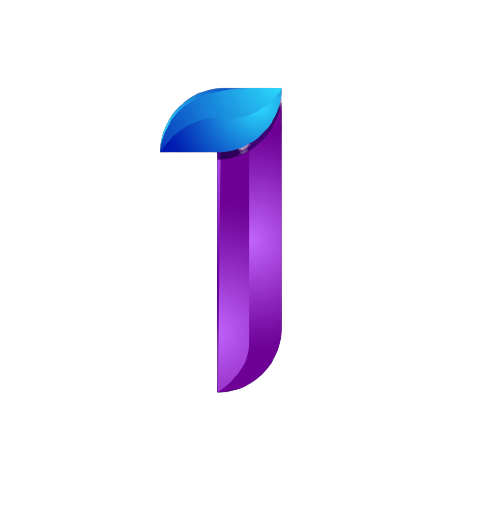Adding Server Icon
Having a server icon that makes appear and have an own flair for your server when users added a server to multiplayer server list.
Let's add a server icon to your server.
On your panel, go to Files tab then upload your desire image png for your server (note: it must be png and 64x64 image size).
Then rename your uploaded server icon to server-icon.png then restart your server.
For resizing icon:
1. Download the icon you want to use as your server icon
2. Go here: https://www.imageresizeonline.com/convert-image-to-64x64-pixels.php
3. Upload image and click on 'convert to 64x64' and click download.
4. Upload the downloaded image to the Files Tab (Upload In the Root Folder, No Additional Folder/File needs to be created/deleted).
Note - Make sure your server-icon file doesn't have (1) (2) and so on, if it does simply rename your file and remove the ending number if you see any.