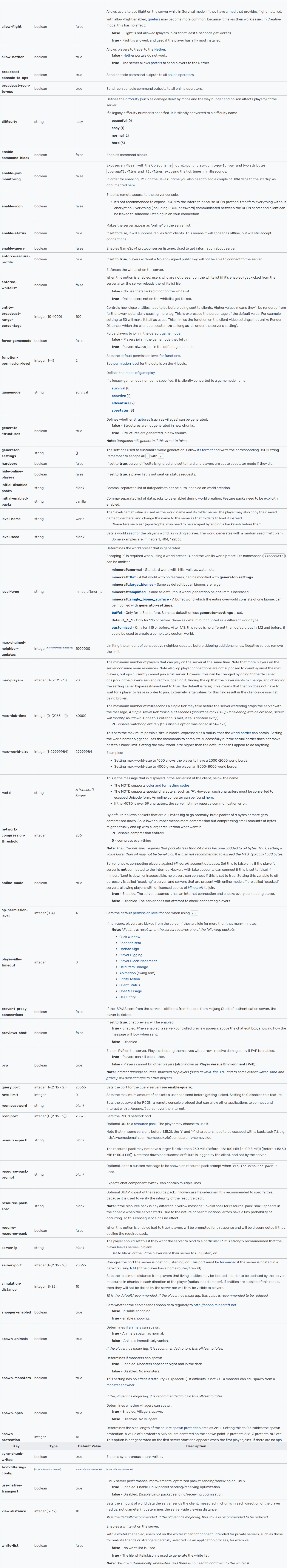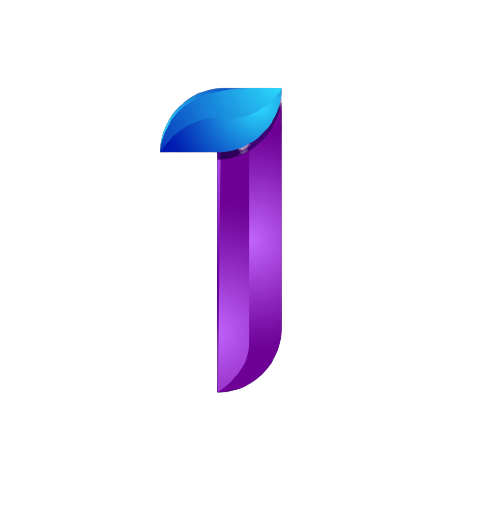About server.properties
When editing server.properties, it is important that the same structure as the original is used, although the order of the lines is arbitrary. The text before the equal sign is the key, which should not be changed. The text after the equal sign is the property's value, which can be edited. Lines that begin with # are comments – altering or removing these lines has no effect on the game.
After changes are made to the server.properties file, the server must be restarted for them to take effect. Another option is to use the /reload command in the server console or in-game, which will also allow changes to be reloaded.
If the server.properties file does not list all properties (such as if a new version of the server adds new properties, or if the file does not exist), then on startup, the server rewrites the server.properties file with the new properties listed and set them to their default values.
The server.properties file is simply a normal text file with UTF-8 encoding, despite its extension, and can therefore be edited with any text editor such as Notepad for Windows, TextEdit for Mac, or nano and vim for Linux.
Details server.properties config file, how to use