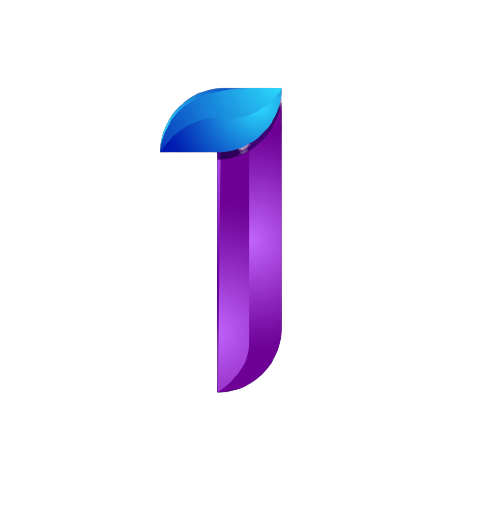How to import your backup server
If you haven't created a backup server https://infinity-nodes.tawk.help/article/how-to-backup-the-servers
Before we upload the backup server:
If you already started the server and about to upload your backup server, I recommend deleting all already created files first (For only just learning about panel)
If you just upload and unarchive the backup files, some of the newly created files will not be replace
Or sometimes it can cause server error
If you didn't start the server yet, then let's proceed
Method 1:
How to manually upload your backup server
- Login to your panel,
- At your panel server controls
- Go to File Managers Tab
- At your File Managers Tab
- Click Upload button
- Then Locate your backup archive files (If you haven't downloaded your backup server https://infinity-nodes.tawk.help/article/how-to-download-your-backup-server)
- Or you can just drag your files to File Manager container file
- After you upload your backup archived file
- Find your archived file then
- click the 3 dots or right click the file, then click Unarchive ()
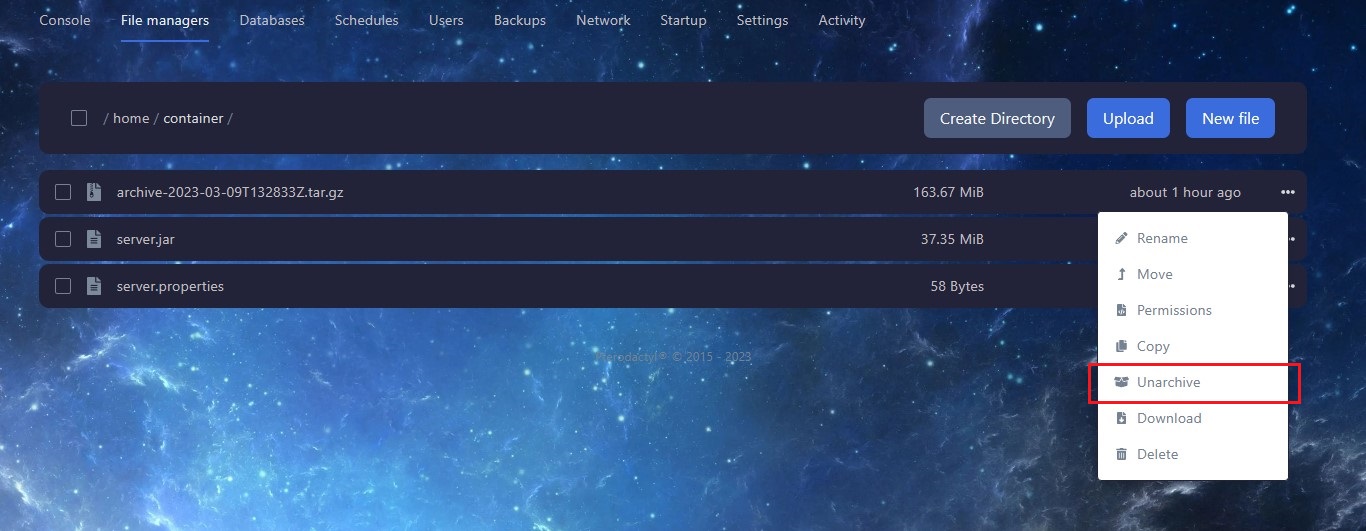
It will replace the new files to your backup server files.
Then restart your server.
If you experience some msh_server.bin error, I recommend reinstalling your server at Settings Tab and you will find Reinstall Server
then start your server.
Method 2:
Restore your backup server at Backups Tab
- Login to your panel
- At your panel server control go to Backups Tab
- You will be able to see your backup files
- Then click the file and then Restore
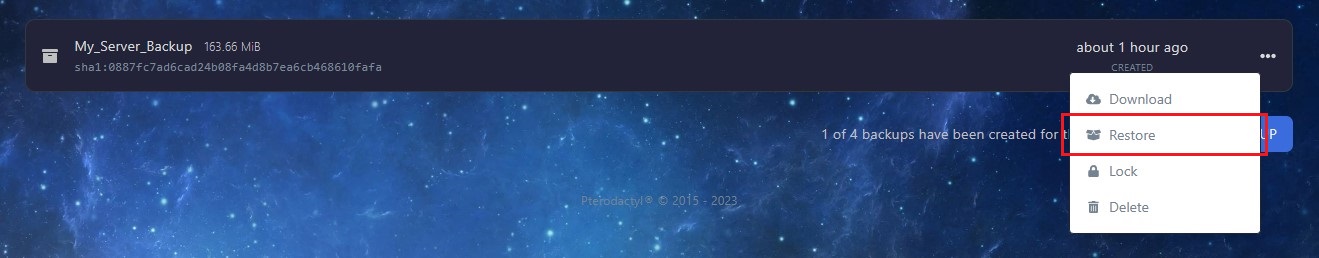
All your backup files will be uploaded and then start your server.
You may now use again your server
If you can't find file at Backups Tab when trying to restore and didn't find. It means you are using the new panel, it won't save to the previous one.