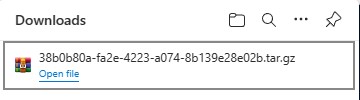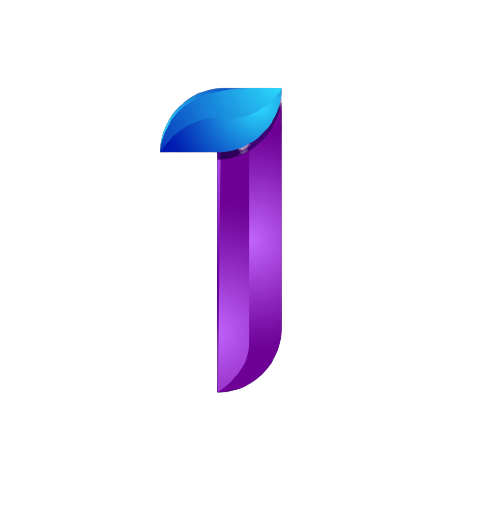How to download your backup server
If you haven't create a backup server, please refer to https://infinity-nodes.tawk.help/article/how-to-backup-the-servers
If you already created a backup server then let's start to download your backup server file.
Method 1:
Download your created server backup at Backups Tab
- First, login to your panel
- In your panel server controls click Backups Tab
- Then you will be able to see your created backup files

- At the side of your backup file
- you will see 3 dots and click it
- then Download
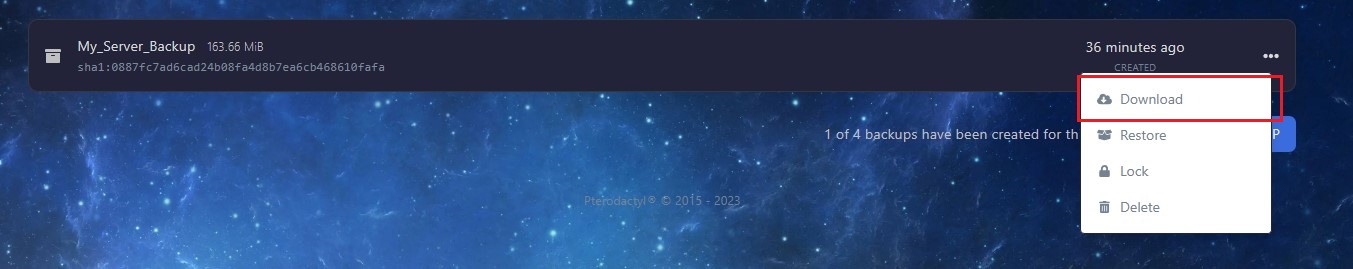
Then already have your server backup files at to your disk and locate it.
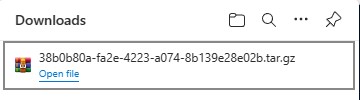
Method 2:
How to download your manually created/archived server backup
Login to your panel
At your panel server control, go to File Managers Tab
Then locate your backup archive file
If you located your backup archive file click the 3 dots or right click the file
Then click Download
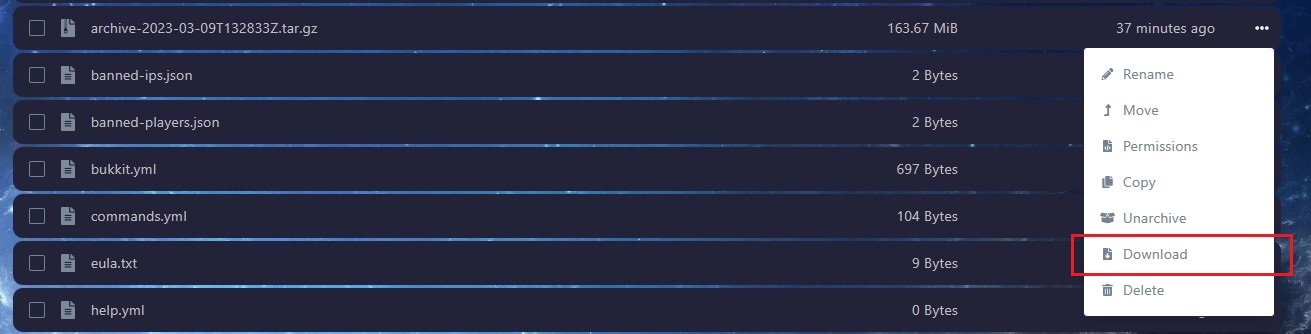
And your backup archived file is now downloaded