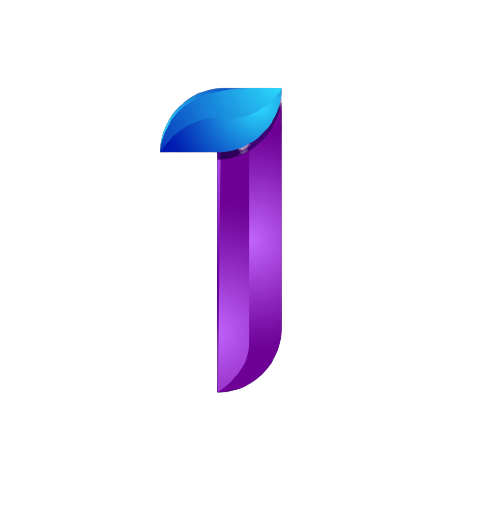How to backup the servers
Method 1:
How to backup automatically using server control backups tab
- Login to your panel, you will be able to see your server control tabs.
- At your panel control tabs go to Backups Tab
- And then click CREATE BACKUP button
- A dialog box will appear to Create server backup.
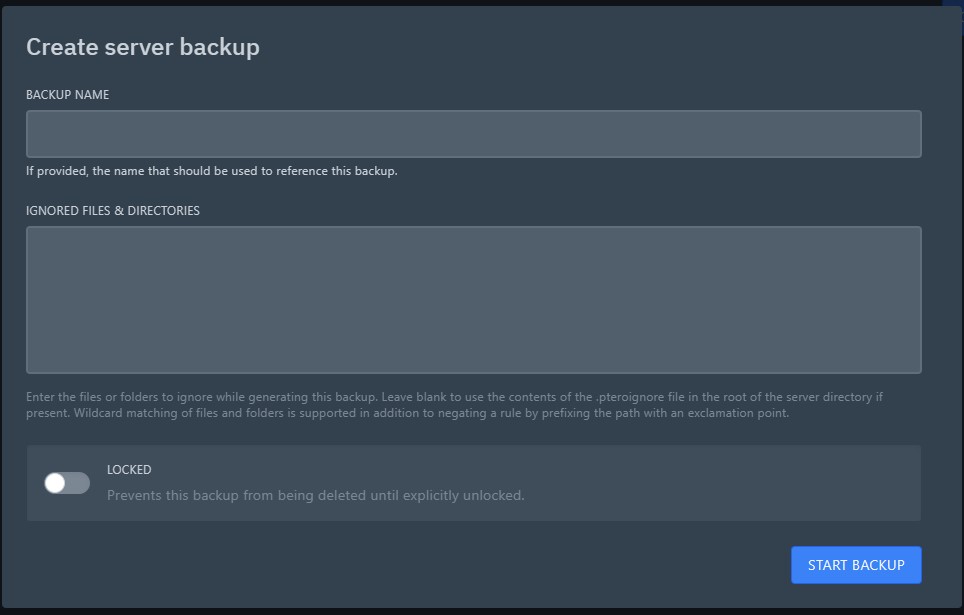
To create a server backup
First, input your desired backup name so, you will know what's your backup file
If you didn't provide a name for your backup files it will generate a random file name.
Then click START BACKUP button
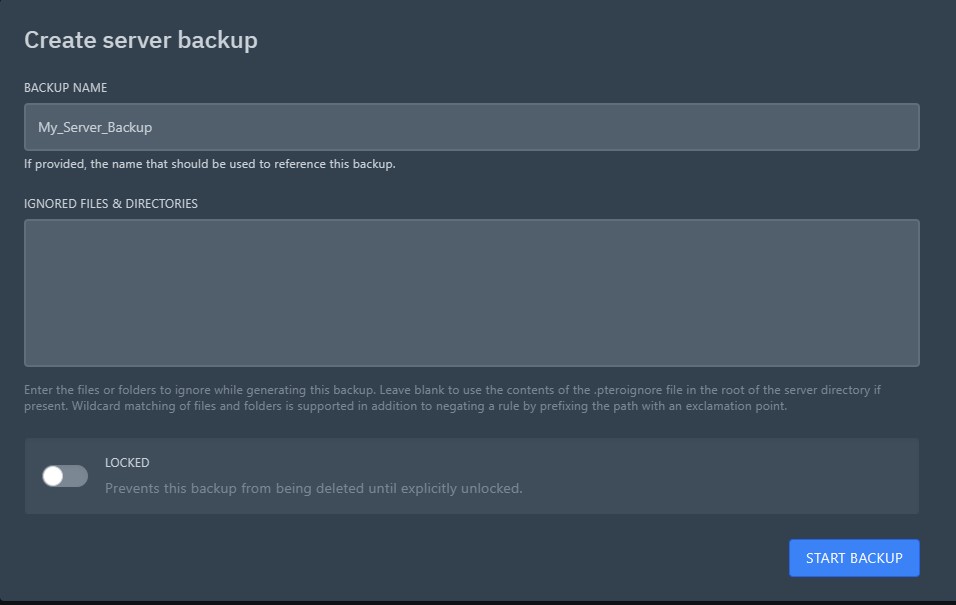
Your backup will run in the background until it is complete
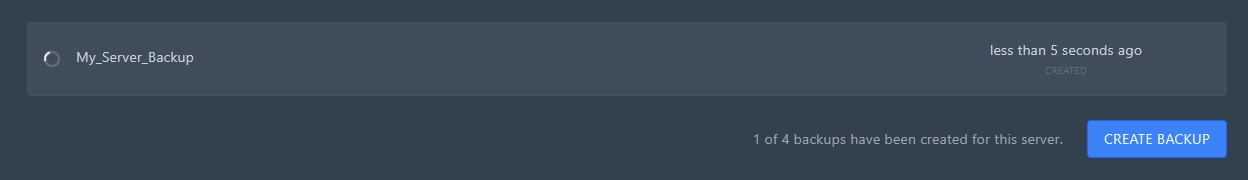
And well done you made a backup of your server.
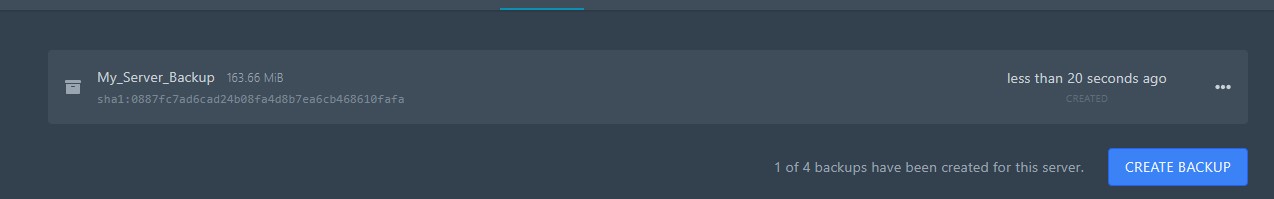
Method 2:
How to backup your server by manually in File Directory/File Manager
- Login to your panel.
- Then go to Files or File Manager Tab at your server control
- At your container files, select all files
- And then click Archive
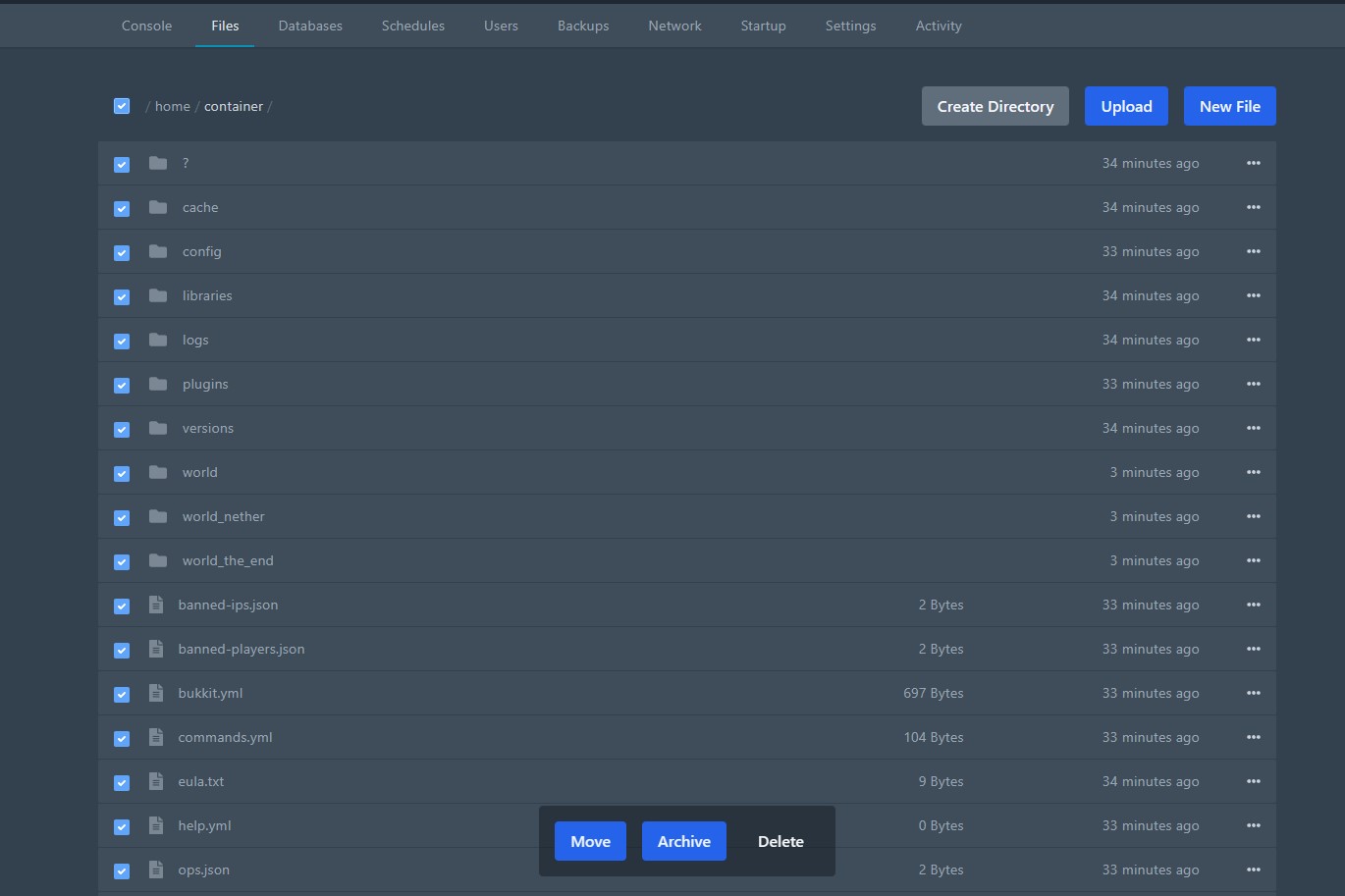
Now you made a backup server archive file
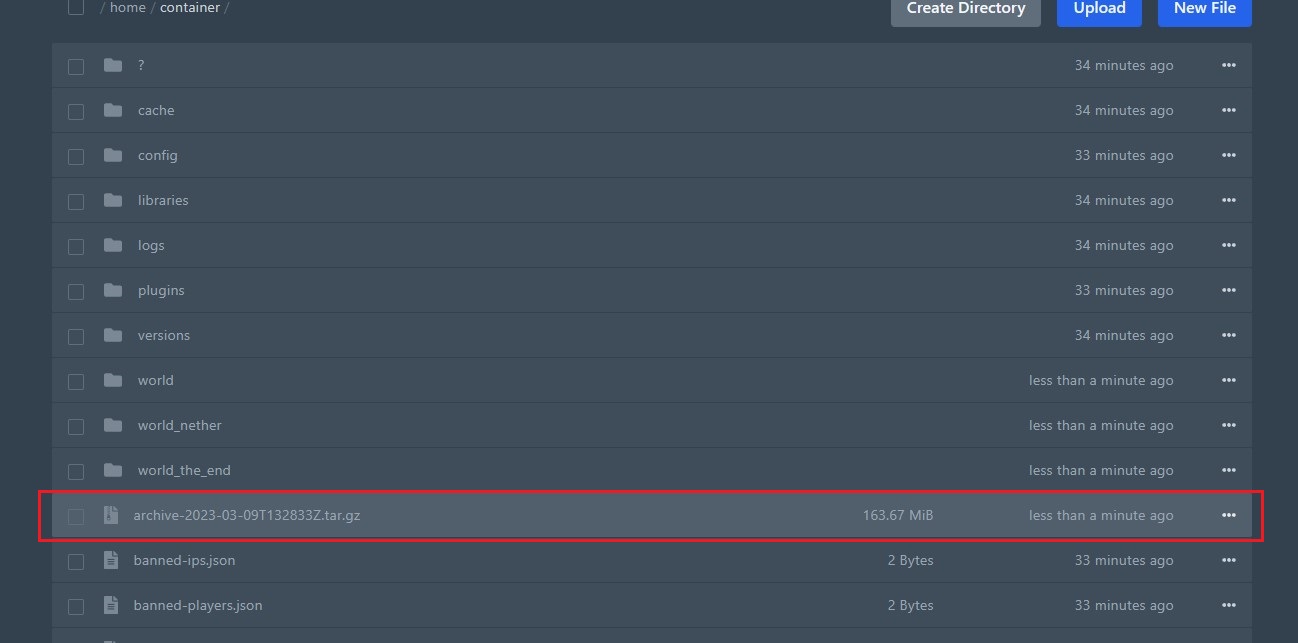
You can rename it by right clicking or click the 3 dots at the side of your file.