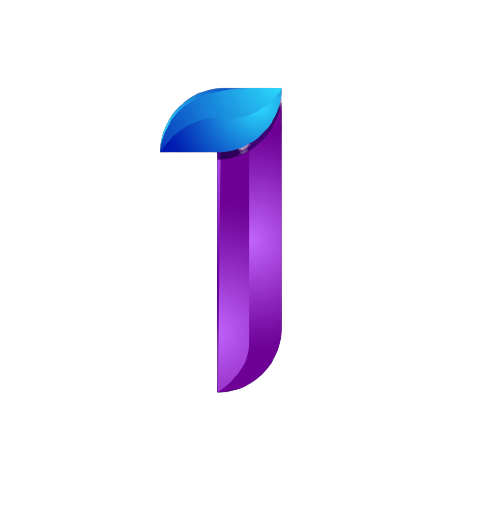How to reset password
Reset Panel Password
To login to panel that didn't know the password or forgotten password.
First go to your InfinityNode dashboard.
At the upper right of the page, you will see your profile and click it.
Then Reset Password

It will show the generated password for your panel then copy the generated password the colored one.
For example: BYcv?5r0
Highlight and Copy
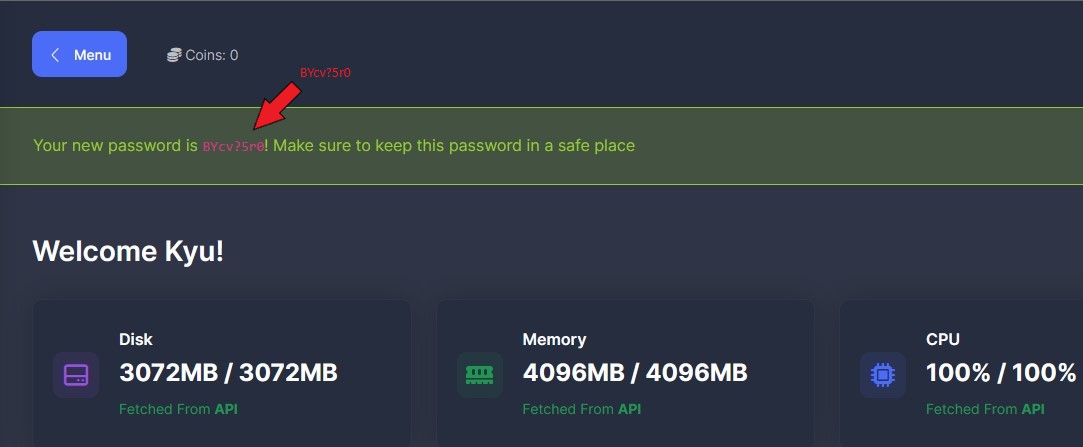
Login to Panel
Go to your panel and input your username/email or your discord email then login.
https://freepanel.infinitynodes.org/
You will be direct to the InfinityNode Panel.
Change InfinityNode Panel
After you reset your password and login to the panel.
At the upper left of the page, you will see Account tab and click it.
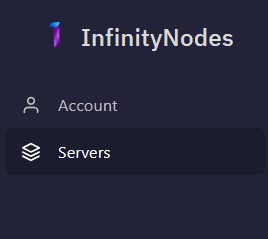
Then you may now be able to change your old password to new password
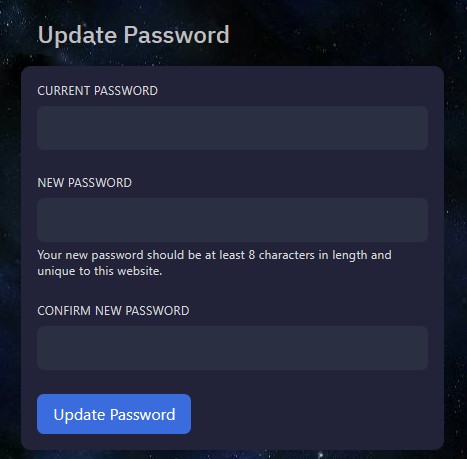
| Update Password | |
|---|---|
| CURRENT PASSWORD | Input your old password or generated password. |
| NEW PASSWORD | Input your desired new password. It must be at least 8 characters in length. |
| CONFIRM PASSWORD | Re type your password same as New Password. |
You may now proceed to setup your server.
~Enjoy your free server!~