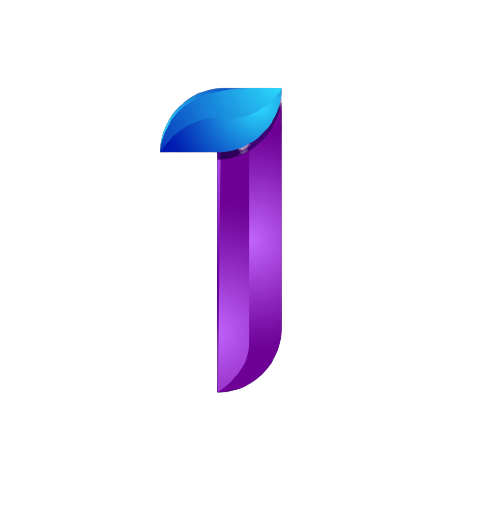How to make a free server
InfinityNodes for free server
How to create a new server at InfinityNodes
First you must register/login to https://dash.infinitynodes.org/.
(Also join to our discord server https://discord.infinitynodes.org/)
If showing results as don't use alts or something, then use discord for signing in.
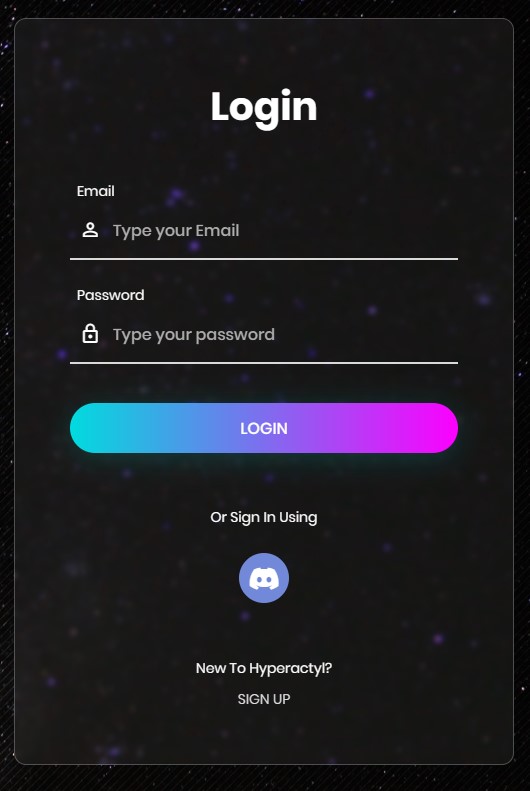
To register using discord.
Click SIGN UP to register and use/register at discord at discord logo.
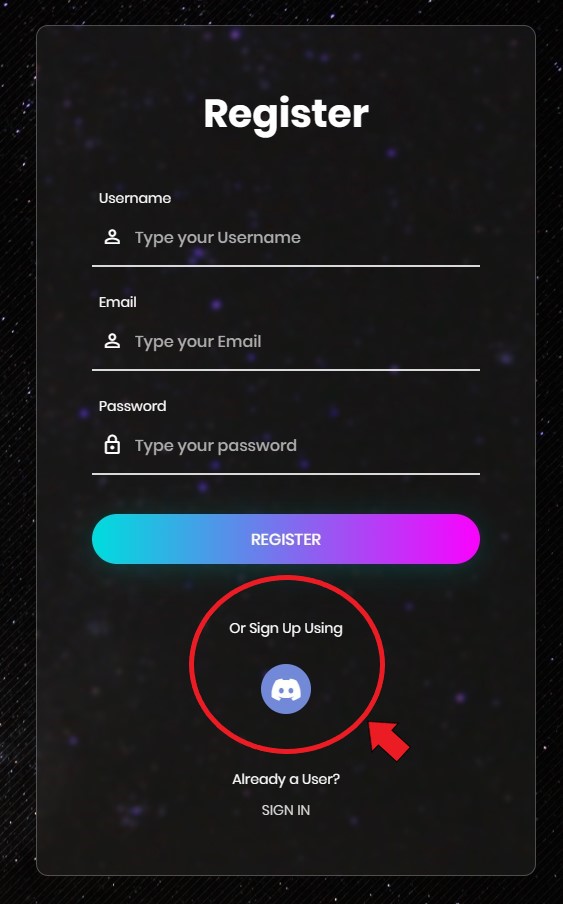
After you sign in you will be direct to the dashboard.
You will see Server at side of the page and click it. Then Create a server.
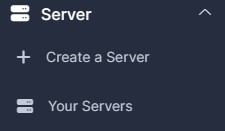
Resources
For resources you must only set your resources available.
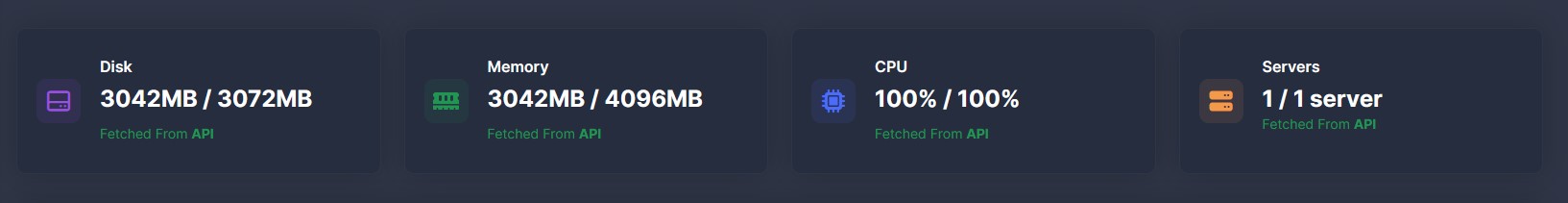
| Creating Server | |
|---|---|
| Server Name | Type your desired server name |
| Location | Select your desired location nodes much prefer that nearest to your current location |
| Egg | Choose your egg either Bedrock, Paper or Forge Server Version |
| Ram | Set your allocate RAM/Memory */4096. Maximum of 4096/4096. |
| Disk | Set your allocate RAM/Memory */3072. Maximum of 3072/3072. |
| Cpu | Set your CPU usage */100. Maximum of 100/100. |
| Then Create Server |
Server Panel
How to go to your Server Panel?
At your dashboard at the side of the page you will see Server > Your Servers
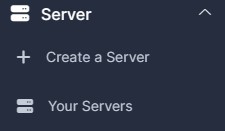
Then click link then you will be direct to your Server Panel.
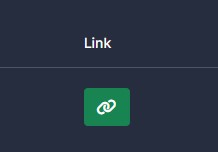
Login to Panel
To login to your panel, you need to reset your password first.
Go to your Dashboard https://dash.infinitynodes.org/.
At the upper right of the page, you will see your profile and click it.
Then, Reset Password. It will generate a new password for your server panel.
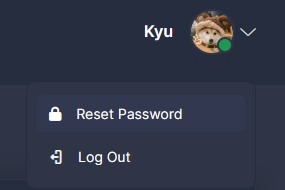
Copy your new password (a colored one).
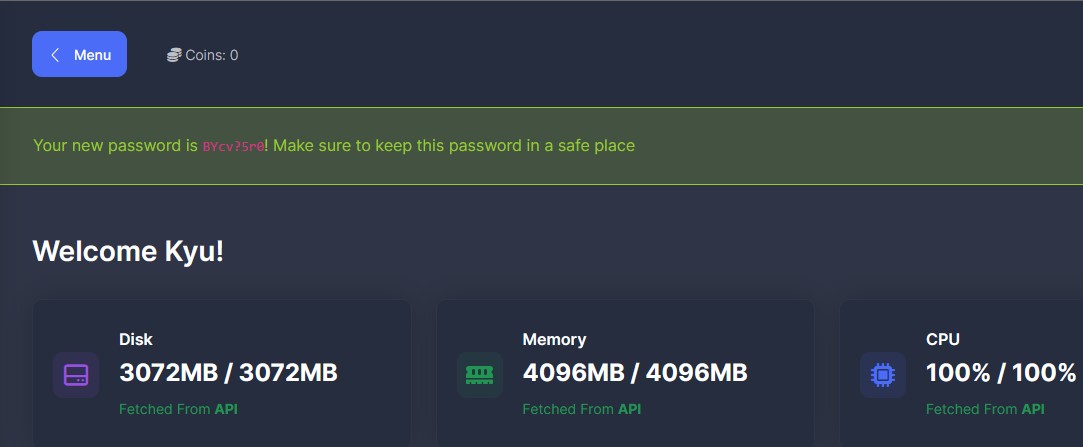
Then go back to https://freepanel.infinitynodes.org/ and login with your username/email or your discord email and new generated password.
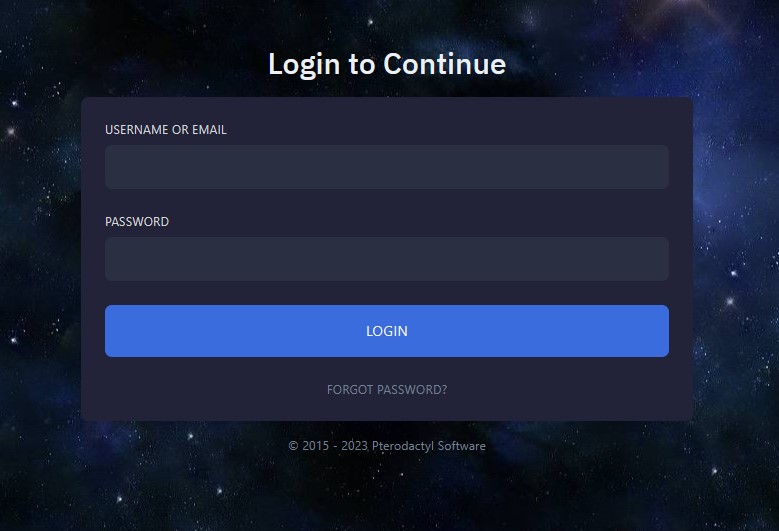
Change new password for your server panel
To change password at the side of your panel go to account tab.
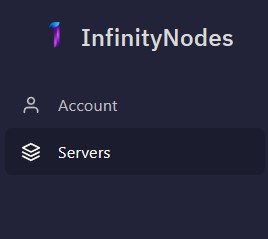
Then update your new password from old one.
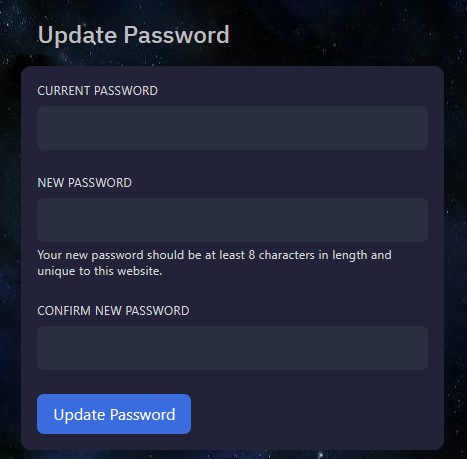
And Enjoy your server. ^^